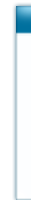Awesome
This is a great tool but did have to do a search to figure out how it works. In short create a scene that is time based using this code in the Luup Code:
USAGE IN CODE
Assuming that the Plugin was installed as Device 99, the following tests should work. Your installation will have a different Device number, please adjust accordingly.
Code: [Select]
luup.call_action("urn:upnp-org:serviceId:BatteryMonitor1", "Check",, 99 )
Or the link to the article is here: http://forum.micasaverde.com/index.php?topic=11956.0
USAGE IN CODE
Assuming that the Plugin was installed as Device 99, the following tests should work. Your installation will have a different Device number, please adjust accordingly.
Code: [Select]
luup.call_action("urn:upnp-org:serviceId:BatteryMonitor1", "Check",, 99 )
Or the link to the article is here: http://forum.micasaverde.com/index.php?topic=11956.0