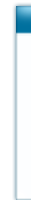Can't rate something bad if you just give up so easily
I couldn't figure out exactly how to get this working at first and I think that's why some people gave this 0 stars and said that it won't work with the new Vera and newer firmware. It DOES work!! Don't listen to those other reviews.
After you install the plugin save it and wait a while before you go into that new virtual switch device and try to configure it otherwise nothing shows up under Configure.
For me I wanted the entry lights to turn on if the exterior light was on, done based on schedule, and someone enters various PINs on the front lock. Without this tool there was no way to do it.
First in Configure add to look for the exterior light being on and set it to 1. Now create a scene and set the interior light to turn on then in trigger add the new combination switch set to Triggered when turned on. Now create another scene which will turn on this combination switch with a trigger of someone entering a PIN.
When it's night time the exterior lights will turn on which will activate the combination switch - which right now does nothing. Now if someone enters a PIN it'll trigger that combination switch. Because there is a scene that will react to this trigger it'll now turn the interior light on. If the light is off the combination switch is off so nothing will happen when someone enters a PIN.
Working!
After you install the plugin save it and wait a while before you go into that new virtual switch device and try to configure it otherwise nothing shows up under Configure.
For me I wanted the entry lights to turn on if the exterior light was on, done based on schedule, and someone enters various PINs on the front lock. Without this tool there was no way to do it.
First in Configure add to look for the exterior light being on and set it to 1. Now create a scene and set the interior light to turn on then in trigger add the new combination switch set to Triggered when turned on. Now create another scene which will turn on this combination switch with a trigger of someone entering a PIN.
When it's night time the exterior lights will turn on which will activate the combination switch - which right now does nothing. Now if someone enters a PIN it'll trigger that combination switch. Because there is a scene that will react to this trigger it'll now turn the interior light on. If the light is off the combination switch is off so nothing will happen when someone enters a PIN.
Working!