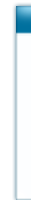Extremely useful and elegant in its simplicity
Before I added this plugin to Vera, I had three virtual switches that each represented a home status: Home, Away, Guest. With the addition of MultiSwitch, I've replaced those three devices plus added capacity for five more. I'm a big fan of consolidation where it makes sense, and this plugin makes a whole lot of sense.
I'm certain that there are uses for this I haven't thought of yet, and I'm looking forward to finding out what else I can do with it.
I'm certain that there are uses for this I haven't thought of yet, and I'm looking forward to finding out what else I can do with it.