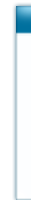Timing can be Fun with PLTS
This is an incredibly flexible timer plugin that enables you to set up almost any timed sequence you can imagine. It is brilliant for security lights, bathroom fans or turning on components of a home cinema system. It has so many features that, at first glance, you may be frightened off. Don't be. It is much easier to use than it looks and considerably less complicated than trying to achieve reliable sequences using scenes, schedules and virtual switches.
Program Logic Timer Switch (PLTS) has two basic modes: "Immediate Toggle with Delayed Reset" (switch and stay switched for a preset time interval) or "Delayed Toggle with Explicit Reset" (don't switch until the preset time interval has elapsed and stay switched until told to reset). The first mode would be suitable for a bathroom fan triggered by the shower pump starting or stopping, the second mode could be used to delay dimming your room lights after you switch on the TV. You get to chose whether the static state is on or off by clicking the required "ResetState" button.
PLTS allows you to define what inputs it can use to switch or trigger its many functions. You can give each input a nice, meaningful name to make it easier to understand. Almost anything in your automation system can be used as an input - including the states or values of other devices (eg. Light On/Off, Outside Temperature), schedules (eg. Weekdays at 0730) or the properties of your devices (eg. Battery Condition).
Once you have set your input(s), you can use them in condition statements for one or more of PLTS's triggers. PLTS has nine triggers but you only need to set the one(s) you need. So for a simple timer for a bathroom fan you could just use the "On" trigger. The real power of PLTS is in what you can put in the condition statements. The full range of possibilities is explained in the documentation. It ranges from the simple: (eg. Motion Detector Tripped) to the more complex: (eg. It's a weekday, the house is empty and it got dark 20 minutes ago).
So now you have given PLTS one or more triggers, you can tell it what you want it to do when they occur. This is done by defining actions. Actions are like scenes but with much more flexibility. An action can just switch one or more devices on or off. It can change values (eg. A thermostat set-point). It can change a parameter in a device (eg. Polling Frequency). It can even change PLTS's own parameters - like the time interval, for example. You can set multiple actions for each of PLTS's triggers. You will not run out of flexibility!
So, if you want to include some timed sequence in your automation, PLTS is what you need. Once you try it you will wonder how you got along without it. Wave goodbye to the myriad of scenes, schedules and virtual switches that are usually required to make sequences work. Gaze instead at the neat little PLTS block that encapsulates your latest scheme to save energy or make life easier.
Program Logic Timer Switch (PLTS) has two basic modes: "Immediate Toggle with Delayed Reset" (switch and stay switched for a preset time interval) or "Delayed Toggle with Explicit Reset" (don't switch until the preset time interval has elapsed and stay switched until told to reset). The first mode would be suitable for a bathroom fan triggered by the shower pump starting or stopping, the second mode could be used to delay dimming your room lights after you switch on the TV. You get to chose whether the static state is on or off by clicking the required "ResetState" button.
PLTS allows you to define what inputs it can use to switch or trigger its many functions. You can give each input a nice, meaningful name to make it easier to understand. Almost anything in your automation system can be used as an input - including the states or values of other devices (eg. Light On/Off, Outside Temperature), schedules (eg. Weekdays at 0730) or the properties of your devices (eg. Battery Condition).
Once you have set your input(s), you can use them in condition statements for one or more of PLTS's triggers. PLTS has nine triggers but you only need to set the one(s) you need. So for a simple timer for a bathroom fan you could just use the "On" trigger. The real power of PLTS is in what you can put in the condition statements. The full range of possibilities is explained in the documentation. It ranges from the simple: (eg. Motion Detector Tripped) to the more complex: (eg. It's a weekday, the house is empty and it got dark 20 minutes ago).
So now you have given PLTS one or more triggers, you can tell it what you want it to do when they occur. This is done by defining actions. Actions are like scenes but with much more flexibility. An action can just switch one or more devices on or off. It can change values (eg. A thermostat set-point). It can change a parameter in a device (eg. Polling Frequency). It can even change PLTS's own parameters - like the time interval, for example. You can set multiple actions for each of PLTS's triggers. You will not run out of flexibility!
So, if you want to include some timed sequence in your automation, PLTS is what you need. Once you try it you will wonder how you got along without it. Wave goodbye to the myriad of scenes, schedules and virtual switches that are usually required to make sequences work. Gaze instead at the neat little PLTS block that encapsulates your latest scheme to save energy or make life easier.