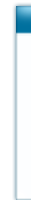Setup/Misc
I like that this app is capable of using both Phantom and Zone buttons.
I don't like the poor dimmer level feedback it gives to apps on phone/ipad.
1.)Install Global Cache GC100 app.
2.)Install this app.
3.)Make sure your GC100 serial port baud rate is set to 9600.
4.)Select serial port of GC100 through this app interface when prompted.
5.)Add appropriate Zones (dimmers) and Phantom Buttons (switches) in interface of app. example: Zones_01,02,03
6.)Program your RA-RS232 as ZONES for dimmer switches and PHANTOM Buttons for switches or scenes.
I could only talk to the GC100 through the LAN ports of the Vera.
Global Cache has testing software if you can't get it to communicate.
I don't like the poor dimmer level feedback it gives to apps on phone/ipad.
1.)Install Global Cache GC100 app.
2.)Install this app.
3.)Make sure your GC100 serial port baud rate is set to 9600.
4.)Select serial port of GC100 through this app interface when prompted.
5.)Add appropriate Zones (dimmers) and Phantom Buttons (switches) in interface of app. example: Zones_01,02,03
6.)Program your RA-RS232 as ZONES for dimmer switches and PHANTOM Buttons for switches or scenes.
I could only talk to the GC100 through the LAN ports of the Vera.
Global Cache has testing software if you can't get it to communicate.