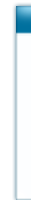Excellent app
I finally got it working thanks to the following information I found:
"Once you've installed the plugin, you need to go to the advanced properties, and set the SetMountPount variable. For Vera3, this is /dev/sda1 for the bottom USB slot, or /dev/sdb1 for the top slot. For Vera2, unfortunately, I'm not 100% sure. I've been using /dev/scsi/host0/bus0/target0/lun0/part1 on my Vera2 (top socket I think). For Vera3Lite I'm told it is /dev/sda1. If you are using a USB hub, these may change - refer to the document for a description of how to find the mount point.
Note that this should not be used with Veras USB logging enabled. If you have USB logging enabled, you should use a separate USB stick - don't be tempted to use the same drive as this can cause problems."
This is the only non automatique part!!
"Once you've installed the plugin, you need to go to the advanced properties, and set the SetMountPount variable. For Vera3, this is /dev/sda1 for the bottom USB slot, or /dev/sdb1 for the top slot. For Vera2, unfortunately, I'm not 100% sure. I've been using /dev/scsi/host0/bus0/target0/lun0/part1 on my Vera2 (top socket I think). For Vera3Lite I'm told it is /dev/sda1. If you are using a USB hub, these may change - refer to the document for a description of how to find the mount point.
Note that this should not be used with Veras USB logging enabled. If you have USB logging enabled, you should use a separate USB stick - don't be tempted to use the same drive as this can cause problems."
This is the only non automatique part!!