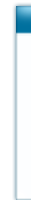Looks like a great solution when a keypad isn't an option
Although I haven't used this plugin a great deal yet, from my initial experimentation it seems to be the solution I was looking for as a replacement for an actual alarm keypad with an "arm" "disarm" or a "home and "away". I am planning on using this plugin to create security scenes that I can use almost as an occupancy sensor. I am planning on creating a scene that sets all door/window sensors and motion sensing cameras to an "armed" state when the virtual switch is set to "arm" after the house is empty. That way if I get an alert text that a door/window was opened or a camera detects motion, I know it wouldn't be the result of someone in the house that is supposed to be there. Before entering the house, the virtual switch could be set back to "off" which would set all security devices back to their "bypass" state.
The only thing I wish I could change in this plugin was the text within the buttons for "on" and "off". I'd like the ability to change the text to things like "arm"/"disarm" or "home/"away". Is there any option for doing this? Great plugin all the same!
The only thing I wish I could change in this plugin was the text within the buttons for "on" and "off". I'd like the ability to change the text to things like "arm"/"disarm" or "home/"away". Is there any option for doing this? Great plugin all the same!