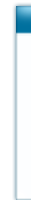It does what it says (UI5)
It acts like a motion sensor that's tripped (red) when the computer is on and not-tripped (green) when off.
There's no fancy configuration UI. You have to go into the advanced tab and scroll down. There you can modify the IP address you want to be pinged, and also modify how often it pings. The default period is 15 seconds (totally sufficient and not too frequent). I set mine to 20 seconds.
There's no fancy configuration UI. You have to go into the advanced tab and scroll down. There you can modify the IP address you want to be pinged, and also modify how often it pings. The default period is 15 seconds (totally sufficient and not too frequent). I set mine to 20 seconds.