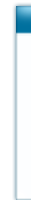plugin not stable
Good idea, but plugin not stable.
Since i have installed this plugin, I have many luup restarts of my vera
So I will uninstall it now... read more
Since i have installed this plugin, I have many luup restarts of my vera
So I will uninstall it now... read more
1